Many Texas Woman’s University students have been receiving spam emails falsely advertising different part-time job opportunities to their inboxes since early summer.
The phishing emails were sent out periodically throughout the summer and towards the beginning of the fall semester. Even though these attacks target the entire student body, each student received different amounts and types of emails from different email addresses.
Junior child development pre-occupational theory major Raegan Stubblefield received an email in early June and was surprised to see it come to her inbox.
“I only got one of those spam emails,” Stubblefield said. “It was the one looking for a babysitter, and I got it around early June. I thought, ‘That’s weird. Why is it coming through my TWU email?’”
The Office of Technology sent out an email June 17 concerning the uptick of spam being sent out during that time and sent a similar one Aug .21 after many students received a questionable email promoting a personal assistant position early that same day.
The email sent to the TWU community, the Office of Technology uses multiple tools to inhibit the number of suspicious emails from entering university emails, but some phishing mail may still filter through.
In their email, the Office of Technology suggests watching out for emails claiming to have important information about your TWU account, tech support spams, IRS impersonators asking you to wire money or messages with suspicious looking links.
Unlike Stubblefield, junior business administration major Renetta Jones received multiple spam emails, including the one that was sent Aug 21. She became curious about the phishing attempt after seeing the email from the Office of Technology.
“I saw the email and, at first, I ignored it,” Jones said. “Then I saw the email the Office of
Technology sent out, and I decided to go back to the email. “
Jones was redirected through numerous sites and pop-ups after returning to the email and clicking on the link.
“It kept redirecting me, “ Jones said. One website would load in, it would then redirect me and redirect me until I got to a porn website.”
The Office of Technology suggests that the best way to protect yourself is to always be skeptical when clicking links. Make sure you are certain you know who the sender is, and do not use the same password for everything.
If you think your device has been compromised, contact the Technology Service Desk at 940-898-3971 or servicedesk@twu.edu
The Office of Technology was not available for comment for this article.
Plamedie Ifasso can be reached via email at pifasso@twu.edu


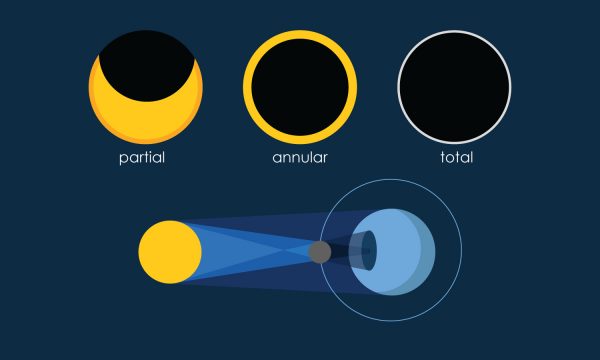


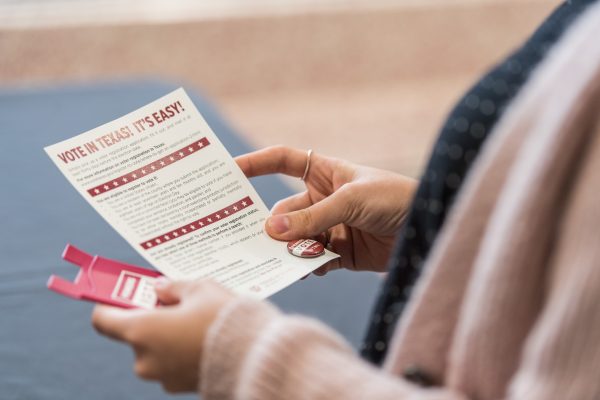

Be First to Comment