The risk of security breach increases with each new account students open online. Online technologies will become more prevalent as students transition into the professional realm. With this transition in mind, students should develop strong security measures to protect the data belonging to their organization and themselves.
- Use Unique Passwords
A strong password used on multiple services is rendered useless to in the hands of a talented hacker. When a password database is cracked, the account information is often sold or stored publicly online. This password can then unlock other accounts using the same, or similar passwords.
- Create Strong Passwords
Creating a strong password is important to defend against a number of attacks. Users should pick a random password that includes symbols, lower-case and uppercase letters and numbers. Avoid using any words or numbers that can be tied to the user, like birth date or pet names.
- Use a password manager
Password managers help users reduce the strain of memorizing the strong and unique passwords for each account. With this tool, users can auto-generate strong random passwords, auto-fill forms and manage a secure database with personal information and account credentials.
- Use unique password hints
Password hints can be easily guessed by clever hackers trying to break into an account. Instead of answering the prompted questions truly, close this security hole by filling the fields with something random and memorable instead like another password to serve as a failsafe.
- Limit personal information
The more a potential hacker knows about a user, the greater the risk for a successful attack. Limiting the amount of information available online will reduce this risk and disable certain social engineering attacks. For example: linking your account to your phone number and email address then sharing this information publicly will drastically increase the rates of successful attacks.
- Avoid Phishing websites.
A website that looks like your banking website may actually be a clone developed by hackers. Avoid entering credentials into these sites until you verify their identity.
- Check URL spelling – Often hackers will use similar URLs to the website they are trying to imitate but may replace a character or two
- Never enter credentials into a website without a green padlock and “https” The “s” means the site is secure and verified by a third party authority.
- Use unique email addresses
Users should create multiple accounts to lessen the damage of a hack on a certain email. Consider using a separate email address for school, another for personal use, and one only used for accounts. Though inconvenient, this may help limit the damage of a compromise
- Use two-factor authentication
2FA requires users to have the account password and a randomly generated code sent to the phone to log in. 2FA is vital to accounts of great importance, like a personal email address or a bank login.
Security professionals recommend two-factor authentication that is tied to a specific cell phone, not a phone number. Authy and Google authenticator are examples of simple, 2FA tools.
- Remove Old Accounts
As mentioned earlier, each account can potentially weaken the security of others. Closing this potential attack vector will result in a small but worthwhile boost in security. To make account deletion easy, visit here for guides and links to decluttering online accounts.
- Check news for security breaches
When a breach for a service is discovered, quick action can mitigate the damage a hack can cause. Users should change credentials of all their accounts quickly after a hack to prevent the hackers from breaking into multiple accounts.
Share this article with friends and family to help protect their online life.



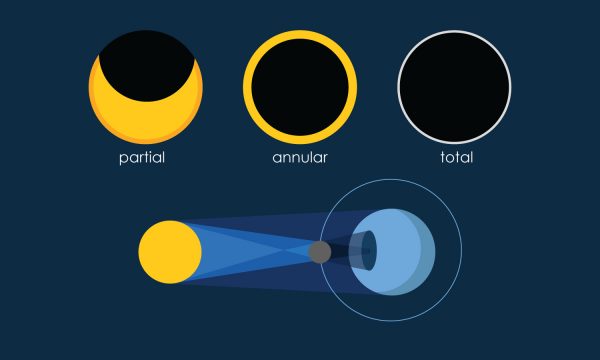

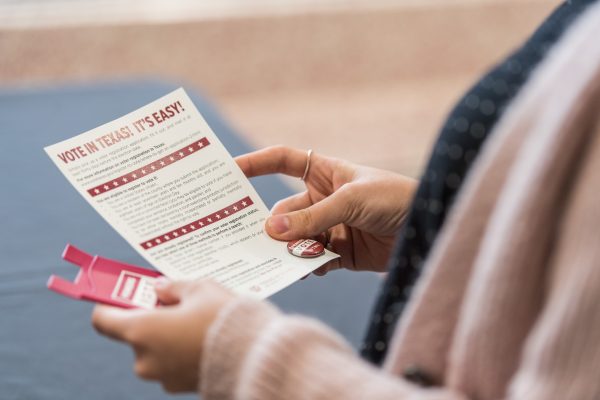


Be First to Comment